Tutorial Library
Watch, read, and master. Find everything you need to become a pro.
Getting Started
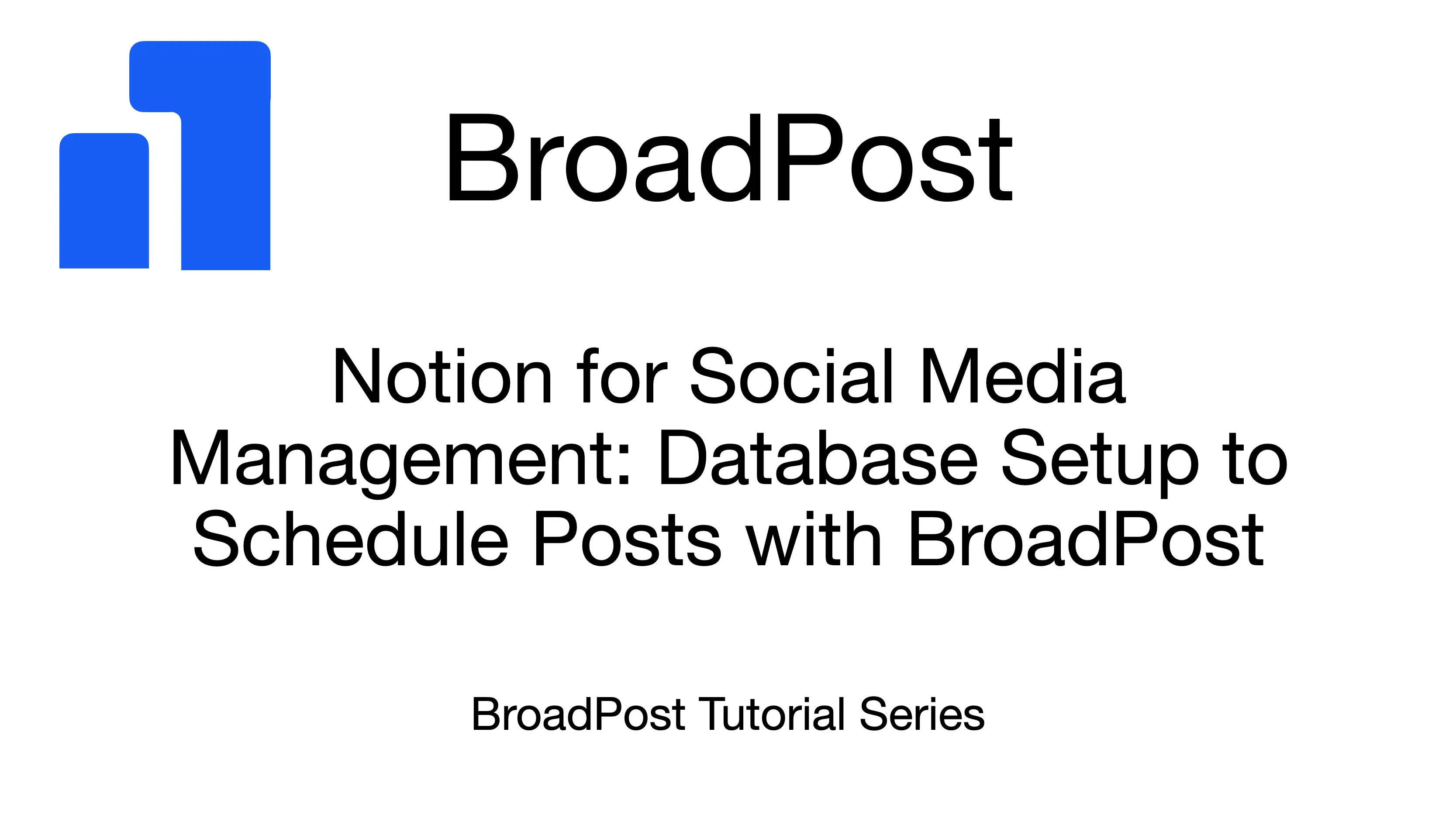
2:36
Set Up Your Notion Database for Social Media Scheduling with BroadPost
Set up your Notion database for the BroadPost integration. Define required Status and Publish Date columns, ensuring BroadPost correctly picks up posts for scheduling.
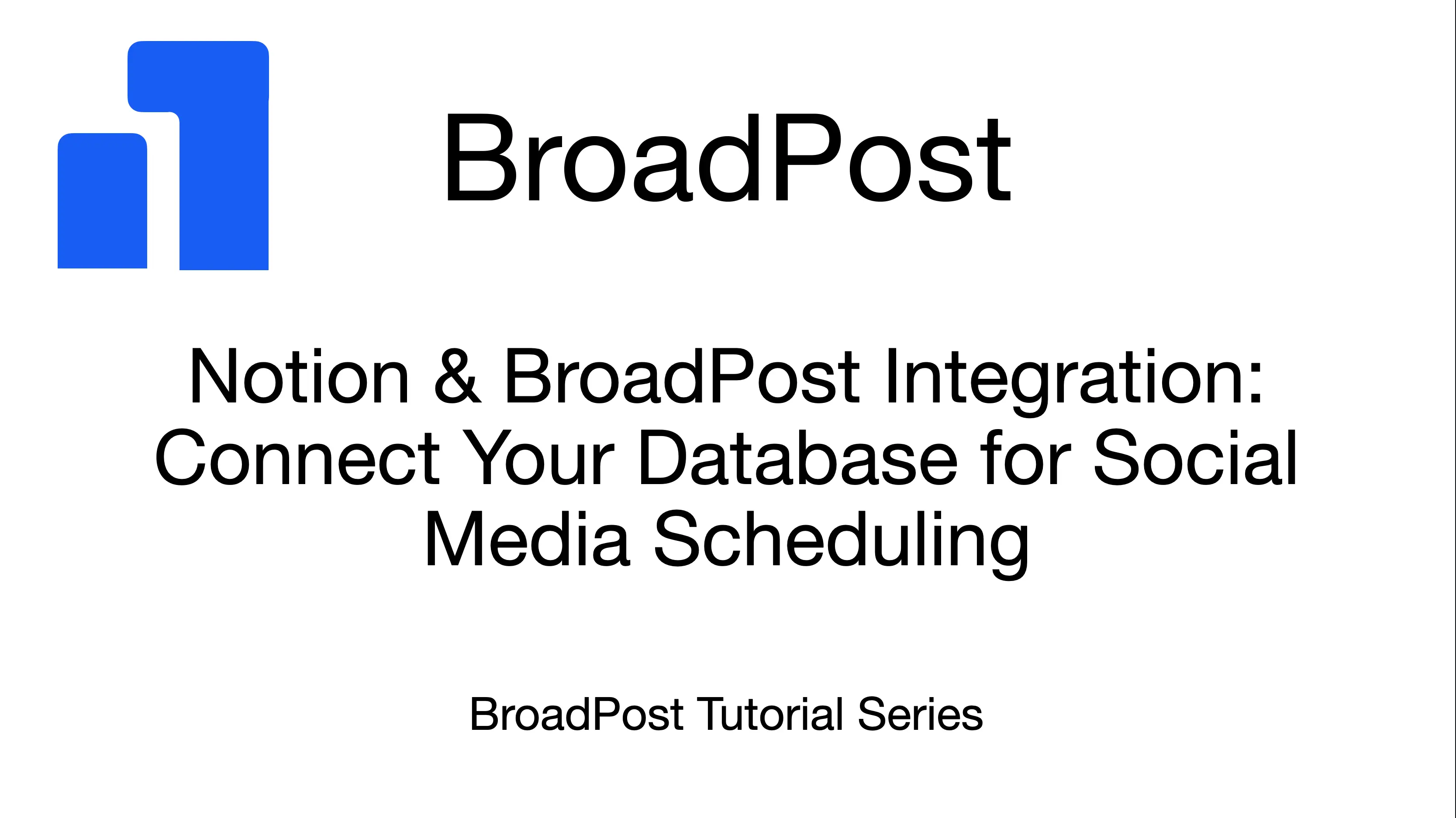
3:29
Connecting Notion to BroadPost
Learn how to securely connect your Notion database to BroadPost to automatically synchronize and publish your social media content on schedule.

2:41
Connecting Your LinkedIn Profile to BroadPost
Learn how to securely connect your personal LinkedIn profile to BroadPost. Understand permissions, renewing connections, and managing your integration.
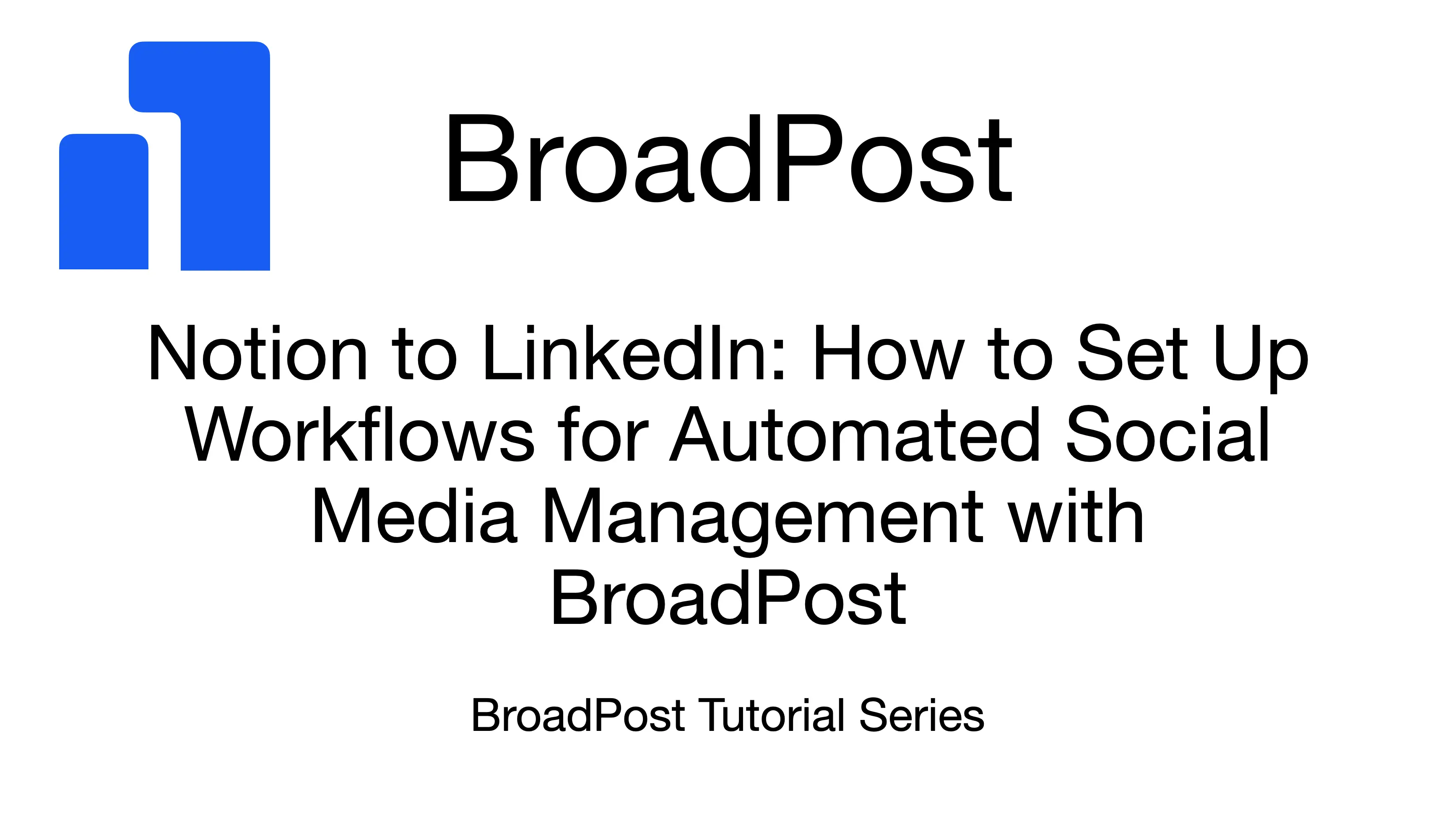
3:34
Automate Your Publishing: Introducing Workflows in BroadPost
Automate your social media publishing with BroadPost Workflows. Learn how to set up rules for automated publishing on schedule to your social media accounts.